Getting started with product feed optimisation
You’ve done it. You’ve successfully created your feed, and you’re good to go, right?
Not quite. Whilst creating a feed is a great start to getting your shopping campaign moving, you need more than the feed alone to get the greatest possible impact. That is where feed optimisation comes in.
Put simply, adding feed optimisation to your marketing plan allows you to increase the visibility of your products and target them to a more specific audience. This can be managed with the use of several techniques, including the use of negative keywords, creating ad groups, or even ad scheduling. To better understand, or explore these techniques, have a look at the tips below.
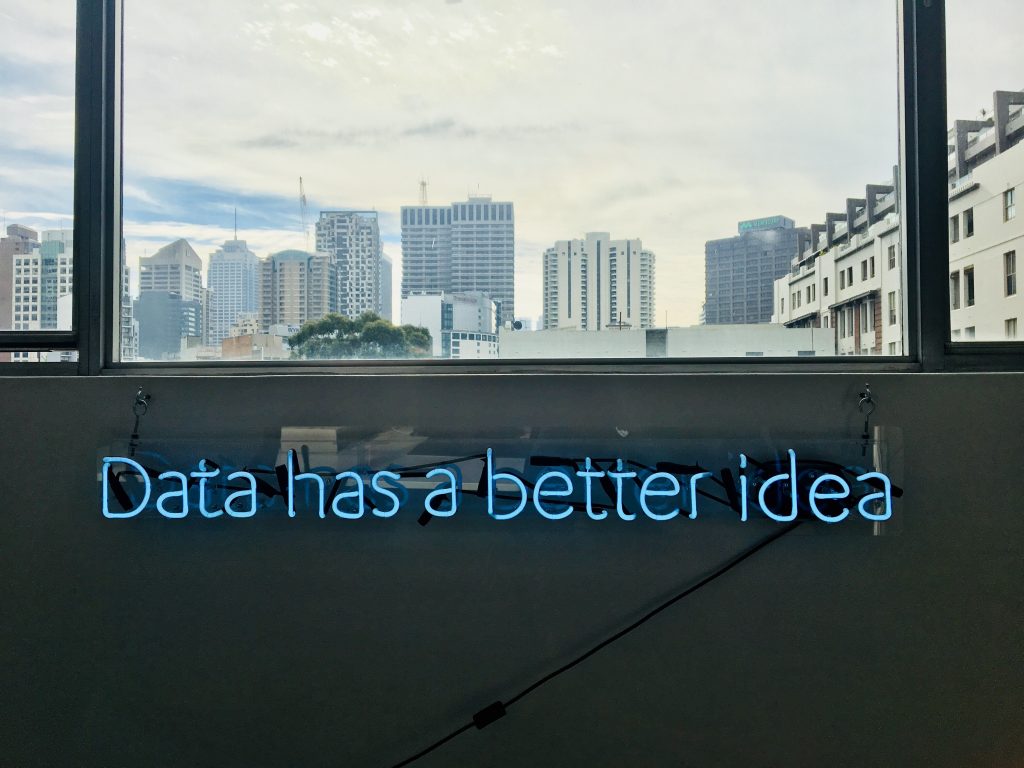
How to optimise your Google Shopping feed
Optimizing your Google Shopping feed ensures you get more from your advertising. But where do you start?
To optimise your feed, you can start with the following:
1. Structure your campaign
Structuring your campaign helps Google Shopping adverts reach their full potential. This can be done in a few ways, such as segmenting price ranges, using location-based strategies, or even focusing advertisements on sectors that are currently popular (eg sunglasses in Summer). In addition to that, you can also segment your campaign by adding product type, category details or other custom labels. This would help ensure your campaign is aimed at the perfect market. For example, you could sell a refrigerator under kitchen appliances.
It should be noted that when you change your feed’s attributes, those changes will not automatically be applied to your product groups. You should update your product groups within the ad group to enforce the change.
2. Utilise your best products in their strongest areas
If you have any bestsellers, or ‘winners’, make sure to get the most out of them. Ensure that there is sufficient budget for them to be advertised, at the right time, in the right place. Don’t waste your budget on products that are worth less than you will spend. You can sell your best-selling products by giving them a best-seller tag and exclude products from your feed that aren’t bestsellers.
3. Exclude and include products
By including and excluding products from your Google Shopping advertisements, you can refine your focus. This means you do not have to advertise products that currently are low in stock. Instead, you could only advertise the winter range, during the winter months. Excluding certain products also allows you to leave lower-priced products out of your feed. This is useful as their CPA is usually higher than your margin.
4. Utilise negative keywords
Negative keywords allow you to rule out phrases, so your advertisements only show with relevant searches. If you are unsure which searches are relevant to your product, check your Google Ad’s statistics. If a phrase has a lot of impressions but very few clicks, it is probably not related to your product. Yet, your product is still showing for that search term. For example, if you are coming up in searches for ‘free Nike trainers’ and getting nothing from it, you should probably add ‘free’ to your list of negative keywords. Doing so makes your ads more personalized and it saves you a lot of unwanted clicks (money).
5. Use ad scheduling
Ad scheduling is very useful when optimizing your Google Shopping feed. It allows you to tailor your advertising campaigns to certain times of the day. This is very useful if you have multiple campaigns in different regions. If you believe your advertising will peak at a certain time of the day, you can allocate more budget for that time. You may even choose to not show your ads at all during certain times or days. Ad scheduling can be set up at campaign level on the ad scheduling tab.
6. Track all changes
Use a price monitoring tool to ensure you stay with competitors. Be careful you are not being priced out of the market. Keep track of all changes you make to both your price and advertising strategy. Some changes will be notable in the data you get back (for example a lower CPC, higher impressions, etc.)

Tips on how to superpower your feed
Whilst creating your feed is a great start, it is important to get the most out of it. By using the optimisation tips above, your Google shopping feed will begin to thrive. However, getting the most from your Google Shopping feed is also down to your own ability to utilise data or understand people’s purchasing process.
Here are our top tips on how to superpower your feed:
- Analyse data – By analysing data you can better understand the successes and failures of certain advertisements. Data gives you the ROAS, CPC, impressions and much more. And better yet you can get that data for several subsections in each campaign.
- Understand your customers – Knowing how customers behave can really help you get the most from your Google Shopping ads. If you have feedback from previous purchases, use it. It is also important to try to put yourself in the customer’s shoes. This will help you with simple changes such as recognising which colours are most searched (most people will search red not claret).
- Trial and error – No campaign is immediately perfect. You initially go into Google Shopping campaigns with very little data. Therefore, it is necessary to make a few swings in the dark before the data guides you. Despite that, understanding customers can help to give you a good starting point.
- Watch your competitors – You can have the greatest Google Shopping ads around, but if you don’t watch the competition you may struggle. Utilise tools such as dynamic repricing (with price watch comparisons) to ensure your products are reasonably priced. That way you have just as much opportunity to make the sale as a competitor.
- Be proactive – If you spot a chance, take it. Don’t delay or ignore potential opportunities because you think it is a risk to change the system you have. The world changes the way people buy naturally, so adaptation is necessary regardless.
Getting the most out of your images
Once you have managed to create the perfect feed and optimised it, your advert will start appearing to your desired audience. But you also need an eye-catching image to help seal the deal.
The first image for a product on Google Shopping should always be clear. Google has strict guidelines for Google Shopping images which ensure product pictures are all of a good standard. However, that doesn’t mean your image will not stand out, as there is still manoeuvrability in terms of angles.
When choosing your image, you should consider both product images and lifestyle images. For clothing products, lifestyle images tend to have more success. However, in other areas that is not the case. Therefore, you should choose your images thoughtfully based on the type of product you are selling.

It is also important that your product has more than one image. Many potential buyers will want to see a product from more than one perspective before buying. And whilst they may be able to do this on your website already, they may be unaware of that and not click further. Besides, the advertisement costs nothing until a customer clicks on your link, so why not have more images! Try to get images from various perspectives to give potential buyers a full understanding of the product – that may include images from all sides, above and below.

In addition to using an array of images, it should be noted that the pictures should not contain any watermarks or text. Google will likely reject these images. And even if they are not immediately rejected, they will impair the quality of the image and deter potential customers. Furthermore, product images must match the variant that is being sold. Should your images not meet the minimum requirements, Google has now added a feature that automatically improves your images.
Remember with online shopping, people cannot actually touch and move the product around. So along with your descriptions, the images are often all potential buyers have to go on. They are one of the deciding factors at the end of the purchasing process.
Organising your feed – play to your strengths
Whenever you want to have the greatest impact on something, you must focus on areas where you are strong. Feed optimisation is no different. If you have a product that is popular and has a higher profit margin, you should utilise it as much as you can. That is organising your feed comes into play.
By organising your feed well, you can make sure you advertise products in the most specific way possible. You can organise your feed by:
- Segmenting products by price range – This allows you to advertise more profitable products and exclude products will earn you less than the cost of advertising them.
- Segmenting products by location – This allows you to advertise certain products, in certain areas. After all, you don’t want to advertise skiing equipment in The Bahamas.
- Exclude products that are out of stock – Why waste your valuable budget on advertising something that currently cannot be sold? You can extend this further by also excluding variants of products that are out of stock. This can be useful if someone makes a more general search. If you do not exclude variants, the searcher may find several out of stock variants and one that is in stock.
- Focus advertising on bestsellers – If you have added bestseller tags to products in your feed, you can focus your advertising on those products.

Feeds – Aesthetics matter too
A fully optimised data feed can seem very fluid. However, it is also vital to take into account how it looks for a potential buyer and even Google itself. This includes the aesthetic appearance of what appears in the advertisement.
- Capitalisation – This is mainly important for the appearance of your advertisement. Customers will often consider an online ad less trustworthy if it is poorly written or in all caps. Google also takes a dim view of it and may even mark the advert as spam. Because of those reasons, capitalization should only be used when grammatically appropriate, such as brand names or abbreviations.
- Language consistency – This is important as a mixture of languages can confuse and deter potential customers. Unless it is a common phrase used and known between tongues, stick to one consistent language.
- Character length limitations (web and mobile) – Know your character limits. Google Shopping’s limit in total is 150 characters. However, in most cases, only 70 words will actually show, and it can be as little as 30 on mobile devices. Whilst including a vast and detailed description is a good thing, ensure the first 30 words are the most important ones.
- Product titles for potential buyers – Product titles are the most integral part of your advertisement. They will be one of the first things customers look for, and therefore the title needs to be accurate and attractive. Keywords and their order are vital when it comes to attracting the right people to your advertisement. However, they are also important in the way your advert is presented. By presentation, we refer to the aforementioned capitalization, character limits and also the clarity of the ad. Ad clarity is helped by the structure of the title, which can change due to the type of product being advertised. In most cases, the brand should be listed first. However, there are some exceptions. They include seasonal goods, books, and some cheaper goods, such as sweets (where flavour may be more important). Product type, gender, attributes and colour are also commonly used as parts of titles. Again, the order matters but will always depend on each product.
- Product titles for Google – Product titles appearances are just as important to Google as they are to a potential customer. Any mislabelling can lead to your product being advertised to the wrong people. One of the main things to look out for when creating a product title for Google is capitalization. Should capitalization be done incorrectly then Google may view the whole advertisement as spam. This could waste valuable time and advertising budget.
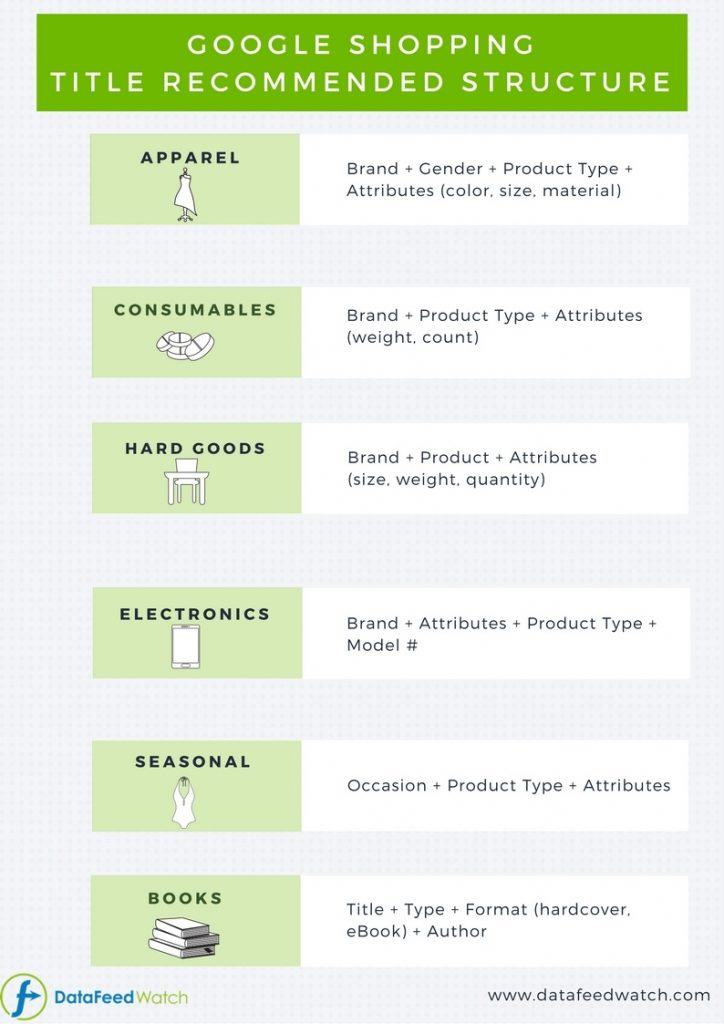
Conclusion
Optimising your product data feed for Google Shopping may seem like a tough task. But it is one that is worth the time and effort spent on it.
Without product feed optimisation, you can miss out on numerous opportunities and sales. However, if you do spend a little time tweaking your feed then you will start to reap the rewards, such as:
- Lower CPC
- Better ROAS
- More refined advertising
- A beautiful product feed 😉
- No unnecessary ad spend
If you want to go the extra mile, check out Charlotte’s article for more actionable tips to optimise your marketing! Plus, while you develop your PPC campaigns, it might be worth looking at SEO too. Your SEO is much more likely to convert at a higher rate so it’s worth investing in sooner rather than later… If you’re unsure, just get in touch with us on 0115 971 8908 or use our contact form.
Author

Google Shopping services by Imaginaire
We hope this short guide provides you with some actionable insights into optimising your Google Shopping Campaigns and gives your sales a boost! We are however only scratching the surface of how to optimise your shopping campaigns.
If you’d like some more actionable insights and support with your account, we’ve developed a 39-point Google Shopping Audit which is available to you free-of-charge.
Simply tell us a little bit about yourself using our contact form,give us a call on 0115 971 8908 or visit our google shopping service page for more information.
